




Simplified Dashboard - Efficient Management
Interactive dashboard to track tasks, to-do, projects and new tax file uploads on a periodic basis
Drill-down to get specifics of each tracked item
Effortlessly navigate to a client dashboard to get more details
High-level overview of invoices raised / paid
Summary of new clients acquired
How to use?
Navigate to Dashboard
Personalized dashboard allowing the user to get a complete practice snapshot
Select time frame (1 Week, 1 Month, 3 Months) individually for each of the sections
Task Due Section: A view of the tasks due and upcoming tasks
Todo Section: A view of the todo activity due and upcoming activities
Project Due Section: A view of the projects due and upcoming deadlines
File Upload Section: A view of the clients uploading tax files for a given tax year
Invoice Section: View the dollar amount of invoices raised and paid in the given timeframe
Client Section: View the new clients that were added in the given timeframe
Click on the bar graph for an interactive popup with hyperlinks to client dashboard
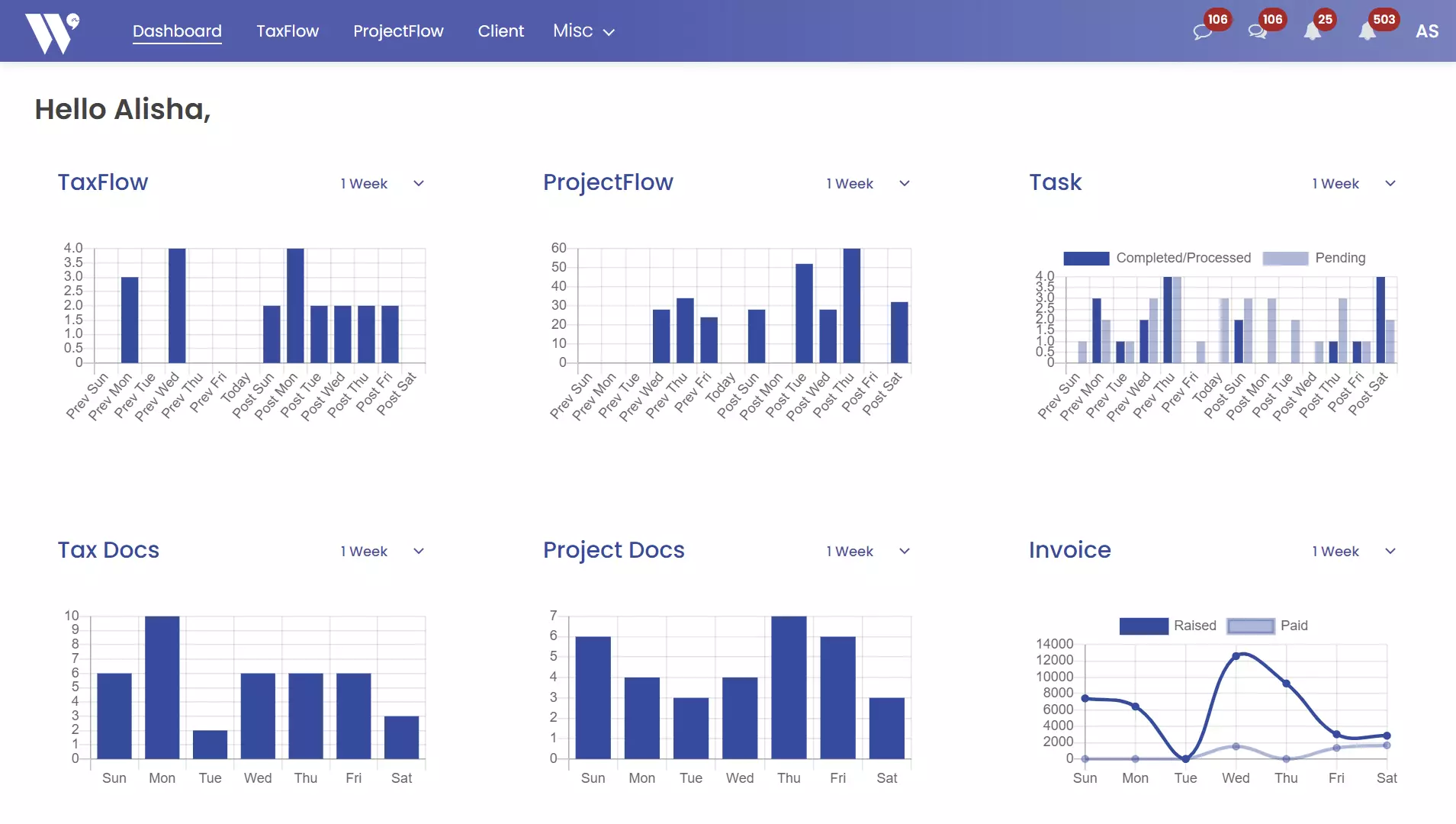
Help bring focus and reduce ‘noise’ with a persona based human centered design for all stakeholders
Personalized dashboards
Notifications and reminders
Task list
How to use?
Navigate to Dashboard
Every Stakeholder has a personal workspace and dashboard
Provides them with only what they are responsible for - Task, To Do, Projects and new file uploads
Navigate to Client Dashboard
Every stakeholder has a personal workspace to make notes on Client Dashboard
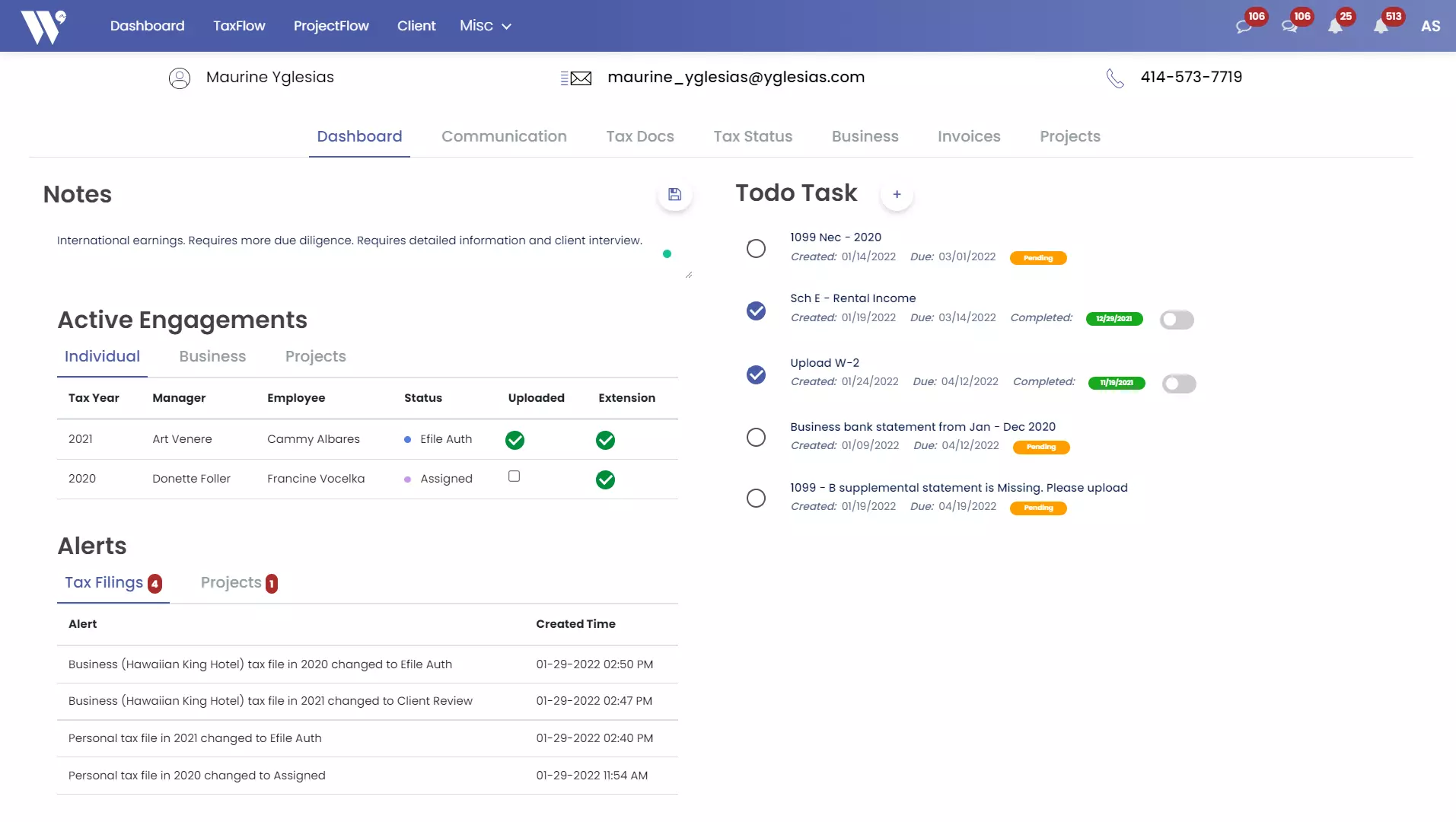
© Copyright Intelligent Workspace. All Rights Reserved
