




Self-organizing document managementhelping in preventing incorrect filing of taxes
Ability to upload multiple files and file types
Segregation of business and personal files
Ability to filter and view documents by tax year
How to use?
Navigate to Client Dashboard > Documents Tab > Add a new document
Select the individual or business sub tab based on the file
Select the Business name (if applicable)
Select the tax year
Select whether the document is received from the client or for the client or for internal use
Select the file type (W2, Tax Return, 1099-INT, etc.)
Select the file to be uploaded
Multiple files can be uploaded in one shot by adding more files
Once uploaded the files are available in the appropriate tab and sub-tabs
Files can be viewed, downloaded or deleted (by the tax office admin)
Check-boxes available for reviewing files, received from the client, by all stakeholders
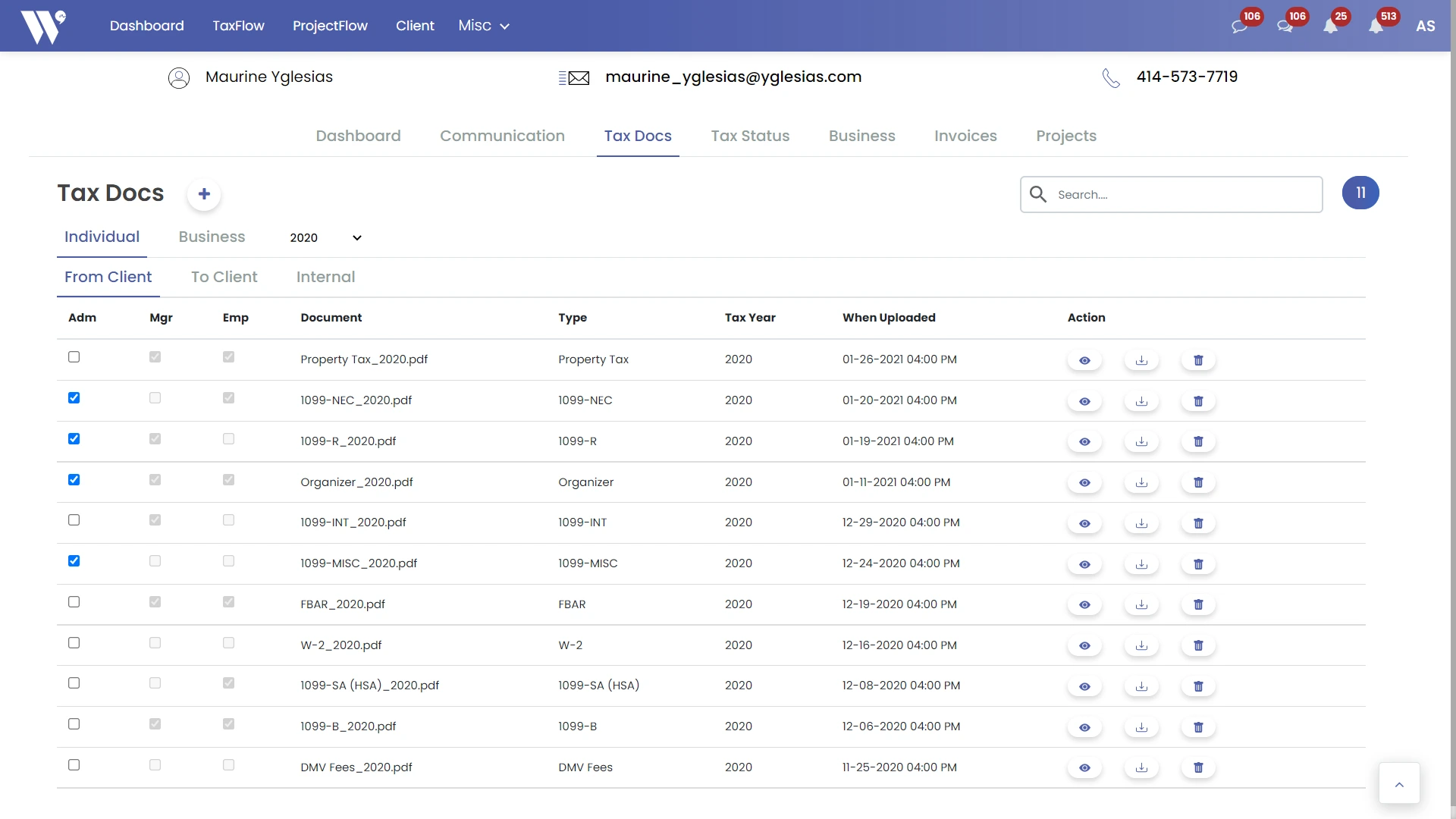
Documents available in a centralized location with ability to view or download
Access to all client documents over the years
Ability to view and download files
How to use?
Navigate to Client Dashboard > Documents Tab > Approprite sub-tab
Documents can be filtered by tax year
Documents organized by individual or for businesses
Unified view available to all stakeholders - Tax office Admin, Manager, Employee, Front Office and the Client
Only admin have access to delete
Similar document feature available for project level documents
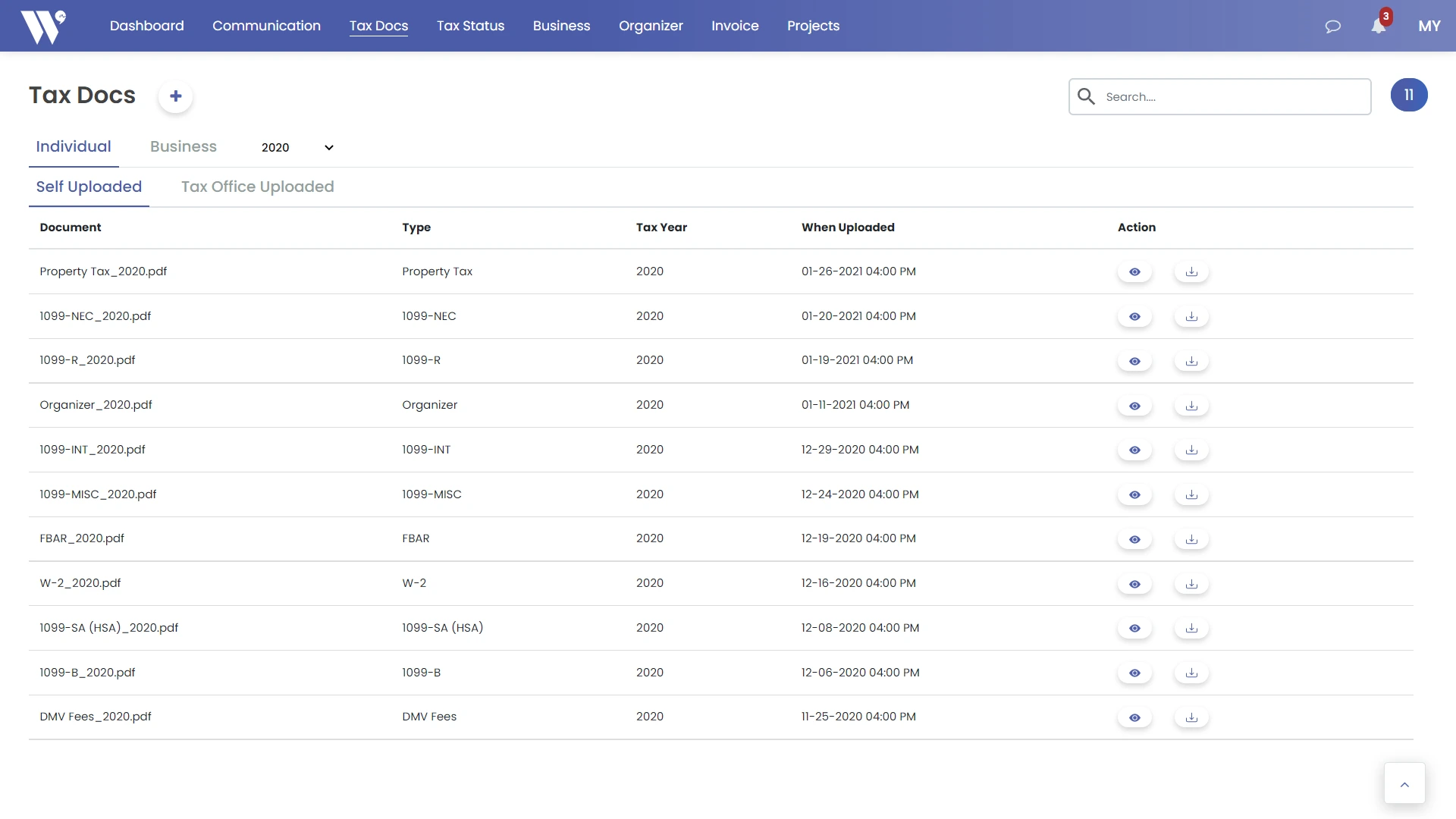
© Copyright Intelligent Workspace. All Rights Reserved
