




Improved responsiveness to Client and team messages and actions
Notification and Alerts for Client messages, team messages and to-do items
Count of un-responded messages / items for each client
How to use?
Notification Icons are available on the menu bar for each of the stakeholders
There are three icons: 1. Client Messages, 2. Team Messages, 3. To Do Items
These are customized to each of the stakeholder
For example: Client only sees the notification for client messages and to do items
For example: An Employee not having access to client communication will see only team messages and to do items
The tax office admin has an additional option, "Notifications" on the menu bar, to look at the consolidated set of notifications
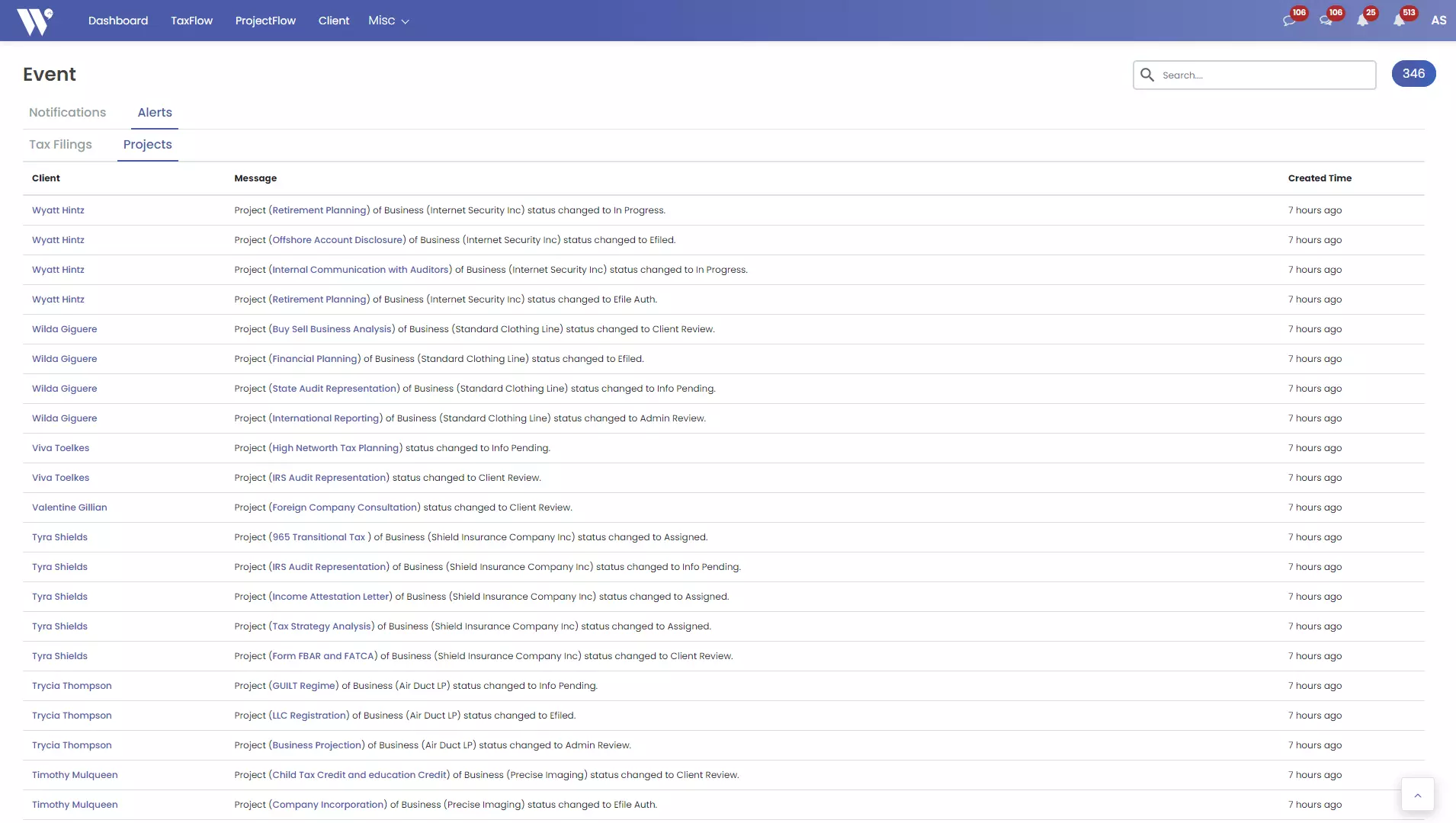
© Copyright Intelligent Workspace. All Rights Reserved
